Pronouns
Look Who's Talking/Thinking Prompt
Pronouns are often a difficult concept - especially for children with social communication delays. This can be especially challenging because some pronouns "flip" depending on who is talking.
Pronouns that Flip - I, Me, and You

- Teacher: "Joey, where did you go today?"
Joey: "I went to school today." - Teacher: "Jane, where did I go today?"
Jane: "You went to the store today." - Teacher: "Joey, did you come with me?"
Joey: "No. I did not come with you."
Look Who's Talking
Speech Kingdom provides an effective audio feature that indicates which character is talking. We call this feature Look Who's Talking and it can be set to automatically play at the start of each set, or can be turned off and played as needed.
Turning On/Off Look Who's Talking Auto Play
This gear icon appears at the top right corner of your screen whenever you start the Pronouns Game. When you click it, the Pronoun Settings menu will display.
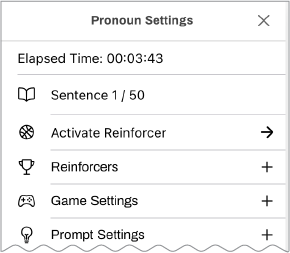
Click the Prompt Settings menu option for access to all of the Pronouns
prompt settings.
Look for the Play Look Who's Talking/Thinking prompt on Start option. Click on the
"switch" to the right of the prompt. This is a toggle that will turn the option on and off.
When the option is On, the app will automatically tell your student who is
talking or thinking about something.
Playing or Replaying Look Who's Talking
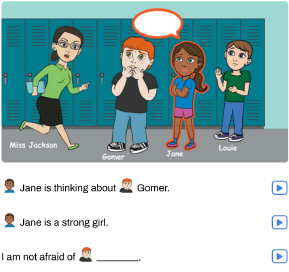
Notice the blue audio play buttons to the right of each of the prompts beneath
the characters in the illustration.
The first is the Look Who's Talking/Thinking prompt.
The second provides a bit of context to the picture.
The third is the actual pronoun replacement line.
The speech bubble provides more context so your student knows
who is talking. Clicking the speech bubble has the same effect as clicking the
third audio play button.

