Reinforcers
This gear icon appears at the top right corner of your screen whenever you start a Fundamental Skills mini-story, Social Story, or Game. When you click it, the Settings Menu appears. The Reinforcers options are accessed from this menu.

Reinforcers are animated rewards that students receive upon completing a Speech Kingdom story or other task. A reinforcer is chosen at the start of a story or game and it will automatically activate upon completion.
A parent, therapist, teacher or other adult can activate a reinforcer at any time as a motivator or to keep their student engaged. This is explained in detail at the bottom of this page.

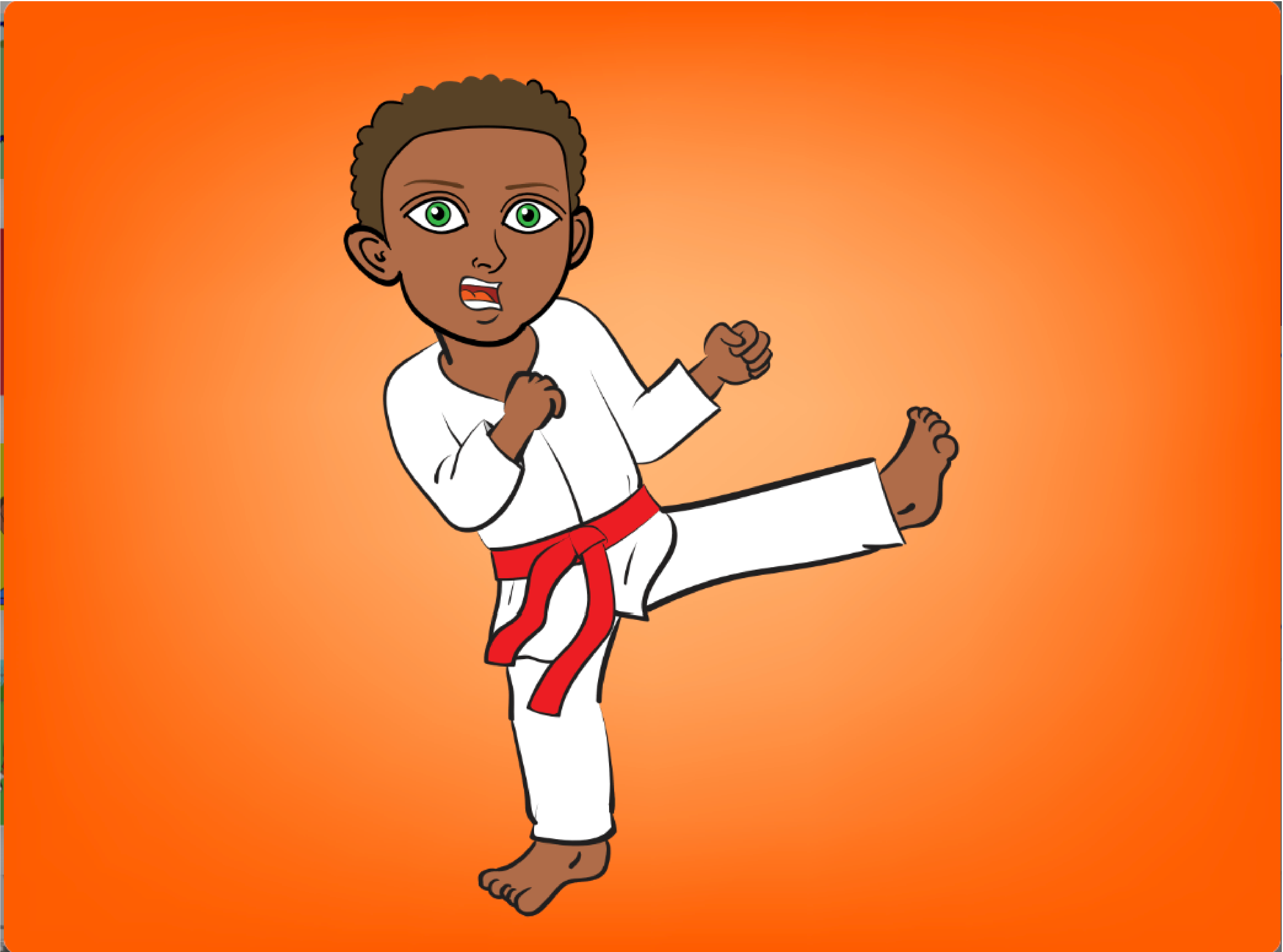
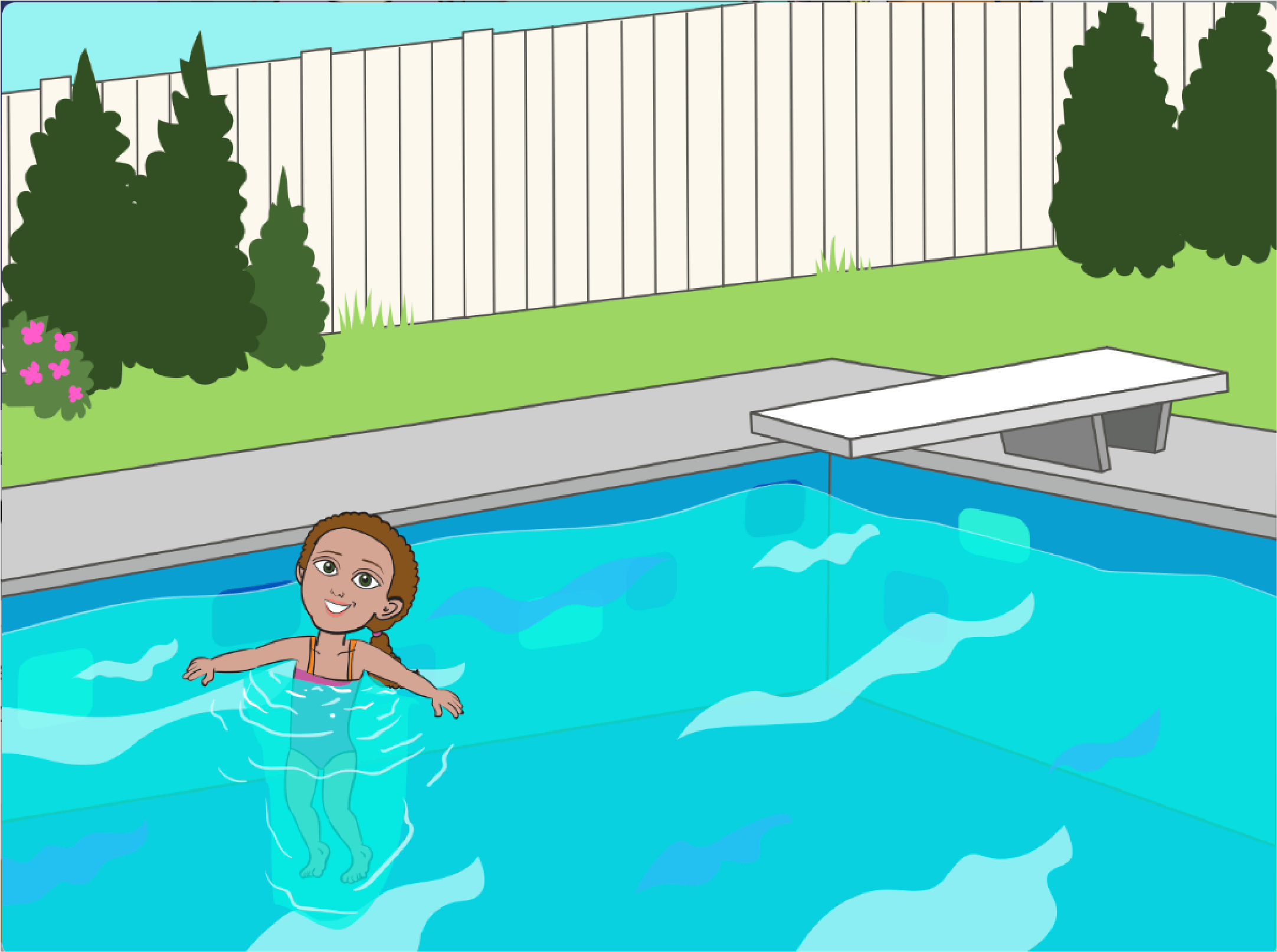
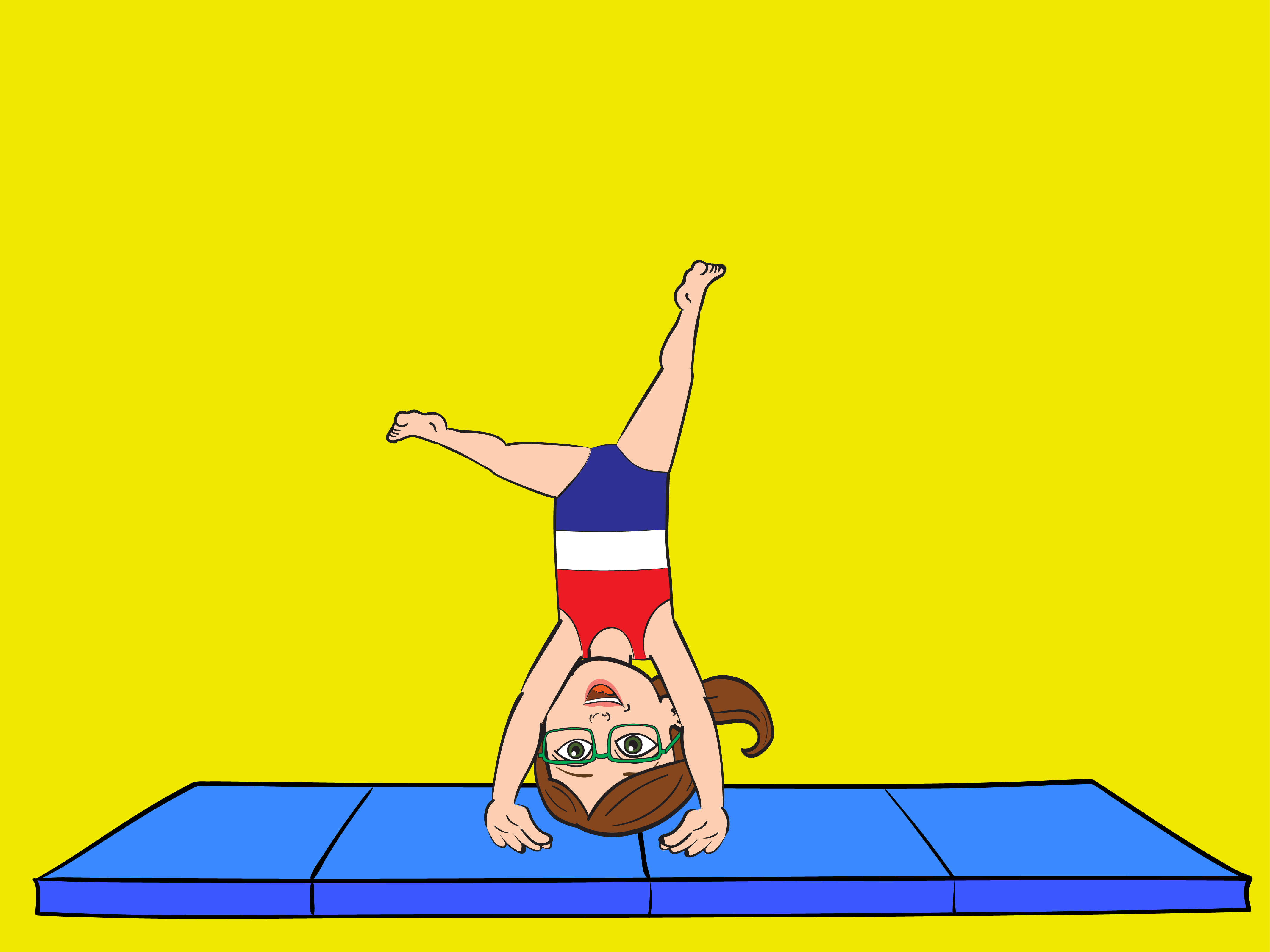
Showing your student in the action and performing the task, whether hitting a baseball, doing a dance, or ice skating, is far more effective and engaging than having them simply look at an interesting video. You can also choose the Random Reinforcer setting that makes Speech Kingdom choose a different reinforcer every time!
Speech Kingdom's library of reinforcers is robust and ever-growing. There is a good chance that you will find a variety of reinforcers that interest every student.
Preview a Reinforcer

Once you select a reinforcer, a magnifying glass will appear in the upper right corner of the reinforcer thumbnail. Click the thumbnail once again and you can preview the reinforcer animation.
Fun fact: Reinforcer previews are also loads of fun for your student to play with!
Activate the Selected Reinforcer
This feature is designed to be used when the adult's device is remotely controlling the student's device.
When the adult's device is remotely connected, reinforcers can be used as motivators and rewards. The adult brings up the Settings Menu on their device and selects Activate Reinforcer. The Selected Reinforcer will appear and animate on both devices in real time.
Click here for Student Mode: Remotely Controlling a Student's Device or select the topic from the Help Page of this website.

