What is an OTP?
OTPs are One Time Passcodes. OTPs are 4-digit numbers that your students (or you) use to quickly log in to a student's device. OTPs are extremely useful when a teacher, therapist, or parent wishes to work with a student or students and also have Speech Kingdom active on their own device.
Where are OTPs Found?
OTPs are found on each student's Home Page. This code is temporary, expires in around 5 minutes, and is unique to each student. Once you are logged in, go to a student's Home Page. The OTP is in the upper right corner as illustrated below. Now go to the login page on your student's device. Click the Use an OTP for student login and enter the OTP. Your student's Home Page should appear on their device as well.
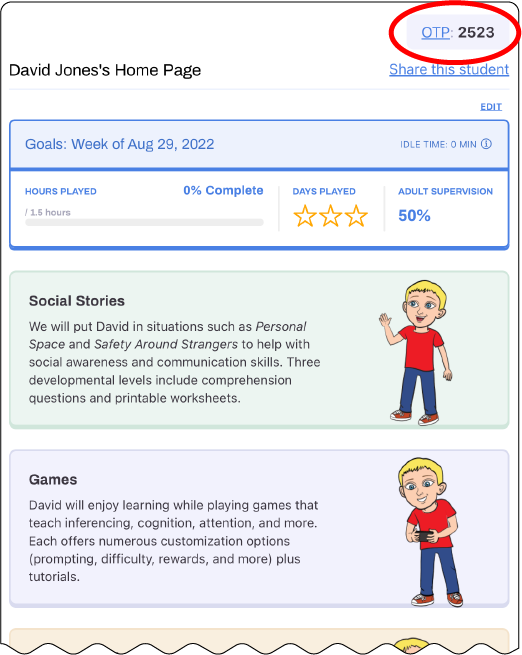
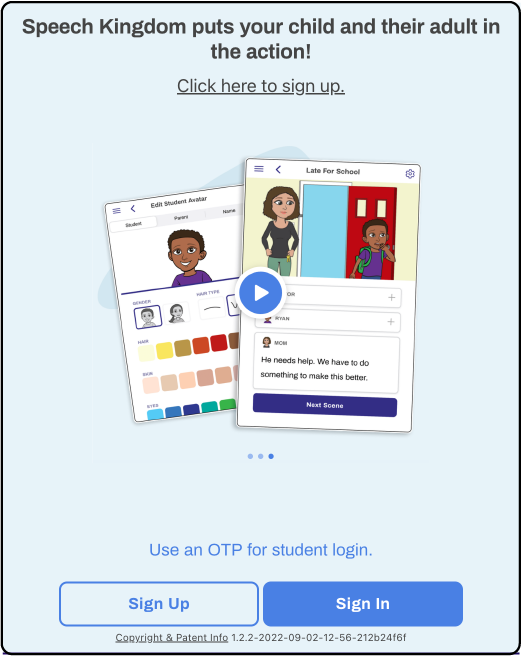
Why use an OTP?
OTPs allow you to rapidly log a student into Speech Kingdom without the need to enter an email address and, sometimes complicated, password.
OTPs also allow you to easily take advantage of one of Speech Kingdom's most popular features, which is Remotely Controlling Your Student's device. When you log your student in with an OTP, Speech Kingdom will automatically put your student's device into Student Mode when you join a session.
Synchronizing and Remote Control
Once your student is logged in using an OTP, Speech Kingdom looks to see if you want to synchronize your device with your student's device and control that device from yours. This will allow you to control the lesson, whether it is a Social Story, Fundamental Skills mini-story, or a Game.
Benefits include:
- Keep your student from falling behind or moving head of the lesson by controlling the navigation (take over the Prev and Next buttons).
- Remove the Exit button to keep your student from leaving the lesson.
- Lock down the Settings menu and Scene Browser to help your student focus on the lesson.
- Limit the Maximum Audio Plays to help curb perseverative behavior.
- Use the Activate Reinforcer button to keep your student's attention (and for fun!).
For detailed instructions see Student Mode: Remotely Controlling a Student's Device on the Help page of this website.

