Opposites
The "Opposite Is" prompt
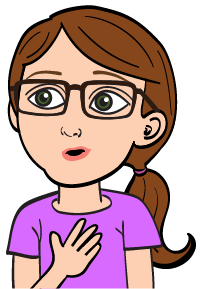
Opposites is such an important basic concept for children - all children. It is especially important for children with social communication delays.
Learning opposites has been shown to improve children's ability to communicate and adds greater detail in their language. The ability to contrast two objects as a comparison, such as the beautiful prince or princess and the ugly witch, can help improve their comprehension of certain concepts.
Turning On/Off Auto Play "The Opposite Is"
The gear icon appears in the upper right corner of your screen whenever you start the Opposites game. Click it and the Opposites Settings menu displays.
Click the Prompt Settings Menu Option
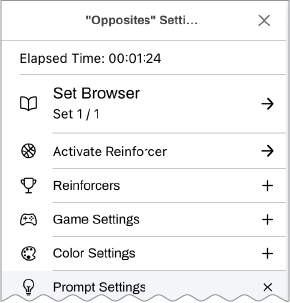
Click the "switch" to the right of the Play "Opposite is" on Start prompt. This is a toggle that will turn the option on and off.
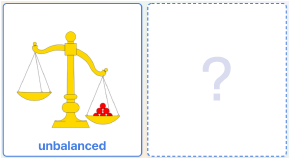
In the above illustration, when the option is On, the app will announce that, "Balanced is the opposite of unbalanced" when the set loads.
Playing/Replaying the Opposite Is Prompt
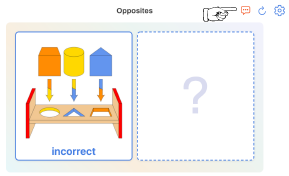
In this illustration, notice the hand pointing at the orange speech bubble. Click the speech bubble and Speech Kingdom will announce, "Correct is the opposite of incorrect."
The Opposites game has many options to control levels of difficulty. Besides the color and grayscale options that the other games have as well, you can change the configuration of labels under the pictures for greater control over play difficulty.
If you show the labels, in our example, for the image that indicates "Correct," playing the Opposite is prompt, on start, it makes the level of difficulty much easier, especially for students who are readers who, in this example, will hear the answer before they make their selection from the picture bank.

