What Happened Next
Interactive Startup / Therapist Mode
What Happened Next provides a fun method of working on inferencing, sequencing, and congnitive organization. Interactive Startup is designed to provide a therapist, or other supervising adult with additional interaction and other language building opportunities.
Interactive Startup can be invoked by either of two methods:
- Select the Expressive Language: Adult Assisted template card from the What Happened Next template page. This is the page that appears when you select the game.
- From that same page, click the Set Up a Custom Game button, choose your sets from Game Settings, then turn on Interactive Startup in the options presented.
Standard Mode vs Interactive Startup
In Standard Mode, the game starts with two images in the display along with a missing image. Interactive Startup, or Therapist Mode, is designed to help the therapist, parent, or other adult to encourage interaction and expressive language from their student.
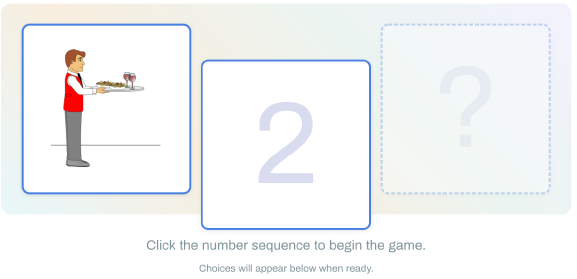
In our illustration, the first picture plotted in the box and below after the bouncing "1" was clicked. Once you finish interacting with your student using the first image, click anywhere on the screen to close the image. Continue by clicking the bouncing "2."

The therapist or other supervising adult now has an opportunity to ask some questions, such as:
- Who do you see in the picture?
- What do you think the man has on his tray?
- Why do you think he has all of that food on this tray?
- Where do you think he is going with that food?
If the purpose of the interaction is to encourage expressive language and your student provides an answer that is not what you expected, it may still be fine. Continue to encourage expressive language.
Perhaps your student can ask you some questions, as well!

