Character Glows (patent pending) and Silent Reading Mode
A major advantage that Speech Kingdom provides that far and away outpaces virtually all competitive products on the market is the fact that we put your student in each and every Social Story, Fundamental Skills mini-story and in many of our developmental Game sets. Character Glows make Speech Kingdom even more effective.
Fundamental Skills
Orange Glow - Character Has Something to Say
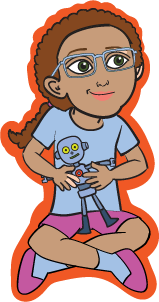
Throughout our Fundamental Skills mini-stories, you will always know when a character has something to say, because they glow with an orange halo around them.
Click or tap the glowing image to hear them "speak." If the Enable Audio setting (in General Settings) is ON, you or your student may alternatively tap the play button that appears in the red speech bubble below the scene.
Each word will underline as the character "speaks."
Students learn to listen to others, who also may have something to say and that may be something different than what your student is thinking.
Social Stories
Yellow Glow - Character Will Share Their Inner Thoughts

Throughout Speech Kingdom Social Stories, your student will always know when a character has an inner thought to share, because he or she will glow with a yellow halo.
Click or tap the glowing character to hear what they are thinking. Just as with Fundamental Skills, if the Enable Audio setting is ON, you or your student may tap the play button in the yellow thought bubble below the scene to hear their thought(s).
Each word will underline as the thought is "said" out loud.
Helping your student with the understanding that others have thoughts that will often
differ with their own is first (and very important) step to understanding
Theory of Mind, which is often referred to as
Perspective Taking.
Silent Reading Mode for Speech and Thoughts
If the Enable Audio setting is OFF, your display will show the audio off symbol (speaker with a line through it) next to the play button. Clicking the audio play button or the glowing character image will activate Silent Reading Mode. In this mode, the app does not speak, but the words highlight to help prompt the student to read the text unassisted by the app.

